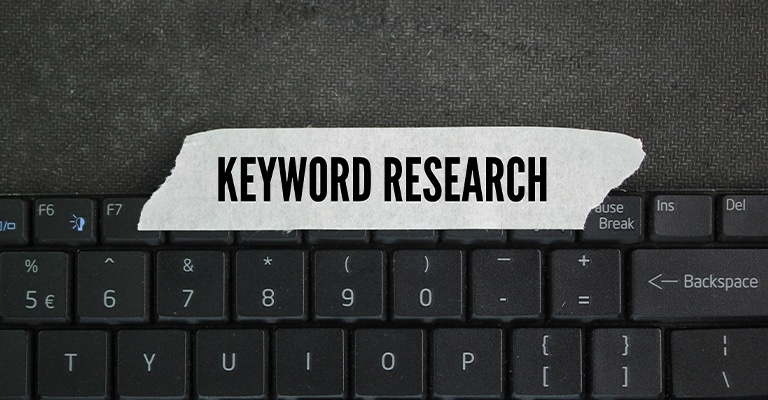Google Keyword Planner Guide: How to Find Hidden SEO Gems
Have you ever wondered how successful websites always seem to appear at the top of Google searches? It’s not magic or luck – it’s often thanks to a powerful tool called Google Keyword Planner. Think of it as your personal guide to understanding what people are searching for online.
Whether you run a small business, write a blog, or just want to help more people find your website, keyword research is your secret weapon. By knowing which words and phrases people use when they search, you can create content that matches exactly what they’re looking for.
In this guide, we’ll walk through everything you need to know about Google Keyword Planner. We’ll explore how to find the best keywords for your website, understand what the numbers mean, and avoid common mistakes that could hold you back. Even if you’ve never done keyword research before, don’t worry – we’ll break it down into simple, easy-to-follow steps.
Ready to discover how to make your website more visible to the people who are looking for what you offer? Let’s dive in and start finding those golden keywords!
What is Google Keyword Planner?

Google Keyword Planner is a free tool within Google Ads that helps you discover valuable keywords for your content and advertising campaigns. Think of it as your personal treasure map for finding words and phrases that your potential customers are actively searching for online.
Key Features
- Find New Keywords Related to Your Business: Think of Keyword Planner as a smart friend who helps you find words people use when searching online. Let’s say you own a bakery. Type in “custom cakes,” and it shows you what people search, like “birthday cakes near me” or “wedding cake prices.” It’s like having a list of what your customers are thinking about!
- See How Popular Words Are: Want to know if lots of people search for something? This tool tells you exactly that. It’s like checking how many people are interested in what you’re selling. If 1,000 people search for “chocolate chip cookies” every month but only 10 search for “purple cookies,” you know which one to focus on. It even shows you when these searches happen most during the year.
- Check How Hard It Is to Stand Out: Some words are harder to rank for than others because lots of businesses want to use them. The Planner uses simple labels – low, medium, or high – to show you how many other businesses are trying to use the same words. It’s like knowing if you’re competing against five other lemonade stands or fifty!
- Know the Value of Words: Even if you’re not buying ads, this tool shows you how valuable different words are. If businesses spend lots of money on certain words, it usually means these words help them sell more. It’s like knowing which spots at a fair get the most customers.
- Plan What to Write About: This tool helps you organize all your ideas. It shows you what questions people ask and what topics they care about. You can use this info to plan what to write about on your website. It’s like having a map that shows you exactly what your readers want to learn about.
Getting Started with Google Keyword Planner
Before you can start your keyword journey, you’ll need to set up your account properly. Let’s walk through the process step by step.
Creating Your Account
First, you’ll need a Google Ads account. Don’t worry – you won’t need to spend money on advertising to use the Keyword Planner. Here’s how to get started:
- Visit the Google Ads website
- Click on “Start Now”
- Sign in with your Google account
- Follow the setup prompts
- Access Keyword Planner from the Tools menu
Navigating to Keyword Planner
Once your account is ready, finding the Keyword Planner is straightforward. Look for the tools icon in the top navigation bar and select “Keyword Planner” from the Planning section.
Understanding the Google Keyword Planner Dashboard
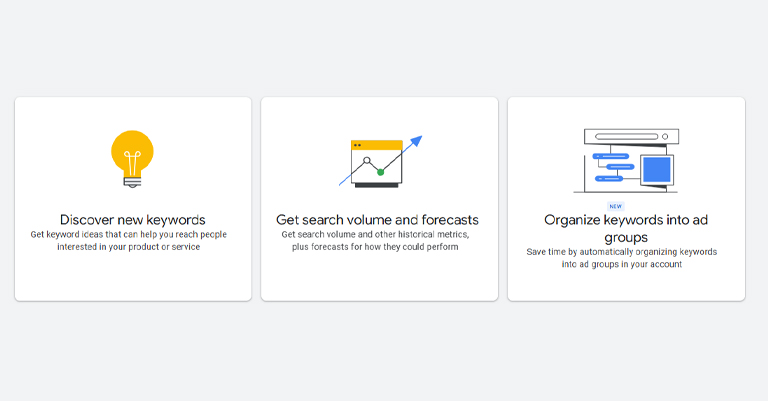
The Keyword Planner dashboard might seem overwhelming at first, but we can break it down into manageable pieces.
Think of the dashboard as your command center. It has three primary functions:
- Discover new keywords
- Get search volume and forecasts
- Organize keywords into groups
Each section serves a specific purpose in your keyword research journey. The interface is designed to help you move from basic keyword discovery to detailed analysis.
Finding New Keywords with Google Keyword Planner
This is where the real treasure hunting begins. Google Keyword Planner offers several ways to find keywords that matter to your business.
Starting Your Search
You can begin your keyword search in three ways:
- Enter words, phrases, or a URL related to your business
- Browse keywords by category
- Upload a list of keywords to analyze
Filtering Results
Smart Filters:
- Location Targeting: When you use location targeting, you can find out what people in specific areas are searching for. Maybe you want to know what customers in New York search for versus those in California. This helps you create content that speaks directly to people in the places where you do business.
- Language Selection: The language filter lets you discover keywords in different languages spoken by your target audience. If your website serves both English and Spanish speakers, you can use this filter to find the most popular search terms in each language, helping you reach more customers effectively.
- Search Networks: This filter lets you see keyword data from different places where people search. You can look at searches from Google’s main search engine, their shopping section, or their partner sites. This helps you understand where your potential customers are looking for things online.
- Date Range Customization: With date range filters, you can see how searches change over time. Maybe you want to know what people searched for last summer, or how searches changed during holidays. This helps you plan your content ahead of time and catch seasonal trends in your industry.
Analyzing Keyword Data
Understanding the data behind keywords helps you make informed decisions about which ones to target.

Important Metrics
When analyzing keywords, pay attention to these key numbers:
- Average Monthly Searches: Think of this number as a crowd counter at a popular event. It shows you how many people look for a specific word or phrase each month. If 1,000 people search for “best pizza recipes” every month, that tells you it’s a topic worth writing about. The bigger this number, the more potential visitors you could get.
- Competition Level: This metric shows you how many other websites are trying to rank for the same keyword. It’s like checking how many other kids set up lemonade stands on your street. Low competition means fewer websites are using that keyword, while high competition means lots of sites are fighting for attention.
- Top of Page Bid Ranges: These numbers show how much money businesses typically spend to have their ads appear at the top of Google’s search results. Even if you’re not buying ads, higher bid prices usually mean these keywords are valuable. It’s like knowing which baseball cards are worth more in a trading card game.
- Search Trends Over Time: This metric shows you how searches change throughout the year. Maybe searches for “swim goggles” go way up in summer and down in winter. Or “holiday cookies” might spike in December. Understanding these patterns helps you know when to post certain content.
Competition Analysis
Understanding your competition helps you find opportunities where others might be missing them. Look for keywords with:
- Low to Medium Competition: These are keywords where you have a good chance of ranking well because not too many other websites are focusing on them. It’s similar to finding a good fishing spot – you want a place where there are plenty of fish but not too many other people fishing.
- Medium to High Search Volume: You want words that enough people are searching for to make your effort worthwhile. Think of numbers between 1,000 and 10,000 searches per month as your sweet spot. It’s like choosing a popular playground that has plenty of kids but isn’t overcrowded.
- Reasonable Bid Ranges: Look for keywords where advertisers aren’t spending huge amounts of money. When bid prices are moderate (like $0.50 to $3.00 per click), it usually means the competition is manageable. Think of it like finding a fair price for a popular toy.
Advanced Search Features in Google Keyword Planner
Once you’re comfortable with the basics, these advanced features will help you find even better keywords.
Grouped Ideas
The Planner can group similar keywords together, helping you:
- Identify related terms
- Find new topic clusters
- Discover content opportunities
Seasonal Trends
Learn when your keywords are most popular throughout the year to plan your content calendar effectively.
Creating Successful Keyword Lists

Organizing your keywords effectively is crucial for your overall success.
List Organization
Create separate lists for:
- Product Categories: Keep your keywords organized by product type to better target specific customer needs. If you sell both sports equipment and camping gear, separate lists help you track how each category performs and plan content accordingly.
- Content Types: Sort keywords based on whether they fit blog posts, product pages, or how-to guides. This helps you match search intent with the right kind of content. For example, “how to pitch a tent” belongs in your guide section.
- Seasonal Promotions: Group keywords that spike during specific times of the year. When winter’s coming, you’ll want quick access to your cold-weather keywords. This makes planning seasonal content and promotions much easier.
- Geographic Targeting: Organize keywords by location to create content that speaks to local audiences. Different cities or regions might use different terms for the same thing, so keeping these organized helps target local customers better.
Prioritizing Keywords
Not all keywords are created equal. Prioritize based on:
- Search Volume: High search volume means more potential visitors to your website. However, don’t just chase big numbers. A keyword with 500 targeted searches from interested buyers can be more valuable than 10,000 searches from casual browsers.
- Competition Level: Understanding competition helps you find achievable targets. While high-competition keywords might bring lots of traffic, they’re hard to rank for. Starting with lower-competition keywords gives you better chances of getting visible results quickly.
- Relevance: Keywords must match what you offer. Even if a keyword gets tons of searches, it won’t help if visitors can’t find what they’re looking for on your site. This prevents wasting time on traffic that won’t convert.
- User Intent: Different searches show different customer needs. Someone searching “how to fix a bike chain” wants information, while “buy bike chain” wants to purchase. Understanding intent helps you create content that matches what searchers actually want.
Common Mistakes to Avoid

You should make it a point to avoid the following mistakes:
- Using Only Short Keywords Don’t just use short words like “shoes” in your searches. Instead, use longer phrases like “comfortable running shoes for gym class.” These longer phrases are like secret paths – fewer websites use them, so you have a better chance of being found! Try using the Questions tool to find these longer keyword phrases.
- Chasing Only Popular Words Don’t just go after super popular keywords that everyone uses. It’s like trying to be heard in a crowd where everyone’s shouting. Instead, mix big and medium-sized keywords. Look for words that get between 100-1,000 searches per month. These are easier to rank for, and people searching these terms are more likely to buy something.
- Not Understanding What People Want Before using a keyword, make sure you know what people are actually looking for. If someone searches “apple,” do they want fruit or an iPhone? It’s like making sure you’re both talking about the same thing. Always check what shows up in Google when you search your keyword to understand what people expect to find.
- Forgetting About Phone Searches Most people search on their phones nowadays, and they use different words than when typing on a computer. They often say things like “pizza near me” or use voice search. Use Google’s mobile filter to find these phone-friendly keywords, and think about how people talk when they use their phones.
- Missing Seasonal Opportunities Don’t forget that people search for different things during different seasons. Just like you wouldn’t sell hot chocolate in summer, some keywords work better at certain times. For example, “swimming pool games” gets more searches in summer. Plan your keywords three months ahead using the historical data tool, like planning for winter clothes before it gets cold.
Best Practices and Pro Tips
These advanced strategies will help you get even more value from Google Keyword Planner.
Expert Strategies
- Add Location Words: Don’t just use basic keywords like “pizza shop.” Add your city or neighborhood, like “pizza shop in Chicago.” This helps local customers find you easier. It’s like telling people exactly which street your lemonade stand is on!
- Use Questions People Ask: Think about the questions you’d ask about something. People search things like “how do I make slime?” or “what is the best phone for gaming?” Using these question keywords helps you show up when people need answers.
- Watch What Others Do: Look at what words other businesses like yours are using. It’s like checking out other players’ strategies in a game. You can find good keywords they missed or learn from what’s working well for them.
- Keep Your Lists Fresh: What people search for changes all the time. Maybe last year everyone searched for “fidget spinners” but now they’re searching for something new. Check your keyword lists every month to add new popular words and remove old ones.
- Learn What Works Best: Keep track of which keywords bring visitors to your website. If lots of people visit when you use certain types of words, use more words like those! It’s like noticing which flavor of cookies sells best at a bake sale.
Conclusion
Google Keyword Planner is like having a treasure map for your online success. Throughout this guide, we’ve learned how to find valuable keywords, understand what they mean, and use them to help more people find your website.
Remember, good keyword research isn’t about picking the most popular words. It’s about finding the right balance between search volume, competition, and what your audience really wants. Start with the basics we covered – understanding metrics, using smart filters, and organizing your keywords. Then move on to more advanced strategies as you get comfortable.
Don’t be afraid to make mistakes! Every successful website owner started where you are now. Keep testing different keywords, watch what works, and adjust your strategy as you learn. The most important thing is to get started and keep improving. Ready to begin your keyword journey? Open up Google Keyword Planner and try finding your first set of keywords. Remember, even small steps toward better keywords can lead to big improvements in your website’s success!