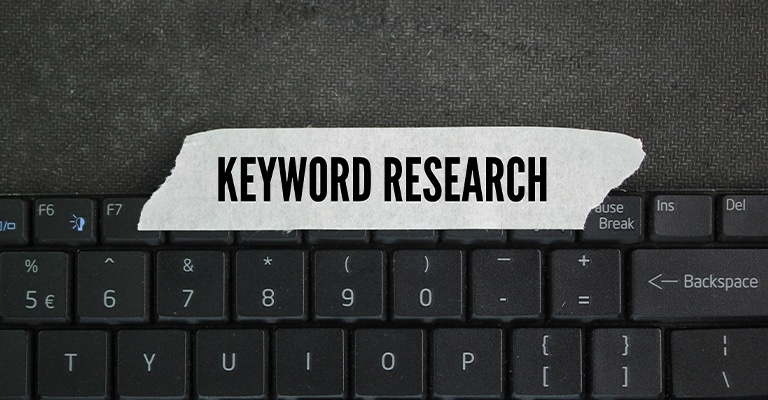Are you tired of guessing which keywords will drive traffic to your website? Understanding search trends can make or break your digital strategy in today’s competitive SEO landscape. Google Trends offers a robust, free way to discover what your audience is searching for—and when they’re searching.
Unlike traditional keyword research tools that only show static search volumes, Google Trends reveals how search interest changes over time. This dynamic view helps you spot seasonal patterns, regional differences, and emerging topics before competitors. Whether planning content calendars, launching new products, or refining your SEO strategy, Google Trends provides insights you can’t get elsewhere.
This comprehensive guide will walk you through everything from fundamental trend analysis to advanced techniques that will transform your keyword research process. You’ll learn to use Google Trends and combine it with other tools to make smarter, data-driven decisions that boost your search visibility.
Let’s dive into how Google Trends can become your secret weapon for SEO success.
Introduction to Google Trends for Keyword Research

Google Trends offers SEO professionals a powerful yet often underutilized tool for keyword research. Unlike traditional keyword tools focusing on search volume, Google Trends reveals the relative popularity of search terms over time. This perspective gives you crucial insights into search patterns, seasonal fluctuations, and emerging trends that can transform your SEO strategy.
When you incorporate Google Trends into your keyword research process, you gain a competitive edge by identifying opportunities before they become oversaturated. You can spot rising search terms, understand regional interests, and time your content perfectly to match user demand cycles.
In this comprehensive guide, we’ll explain exactly how to use Google Trends for effective keyword research. You’ll learn practical strategies for extracting valuable data, interpreting the results correctly, and applying these insights to create more successful SEO campaigns.
Understanding Google Trends: The Basics
Google Trends works differently from conventional keyword research tools. Instead of showing absolute search volumes, it displays relative popularity on a scale of 0-100. This normalized data helps you understand proportional interest over time rather than raw numbers.
What is Google Trends? Google Trends is a free tool that analyzes the popularity of search queries across various regions and languages. The data is displayed as an index relative to the total searches on Google for the specified time and location.
When you search for a term in Google Trends, you’ll see:
- Interest over time: A graph showing the search interest for your term during a selected period
- Interest by region: Maps and tables showing where your term is most popular
- Related topics: Subjects associated with your search term
- Related queries: Actual search terms related to your main query
For example, if you search for “content marketing,” you might discover that interest peaks in January when businesses plan their annual strategies. This insight could help you time your content marketing services promotions more effectively.
Understanding these basics allows you to move beyond simple search volume metrics and develop a more nuanced approach to keyword selection based on trends and patterns.
Setting Up Your First Google Trends Search
Getting started with Google Trends is straightforward, but knowing how to configure your search parameters properly will yield the most valuable results. Here’s how to set up your first search effectively:
- Navigate to Google Trends: Go to trends.google.com to access the tool
- Enter your keyword: Type your main keyword in the search box (e.g., “SEO tools”)
- Set your parameters:
- Location: Choose worldwide or narrow down to specific countries or regions
- Time period: Select from past hour, day, 7 days, 30 days, 90 days, 12 months, 5 years, or 2004-present
- Category: Narrow results down to a specific industry (e.g., “Marketing & Advertising”)
- Search type: Choose between web search, image search, news search, etc.
When setting up your search, consider your specific SEO goals. For instance, if you’re researching for a local client, you’ll want to focus on their service area rather than worldwide data. Similarly, if you’re planning seasonal content, looking at multiple years of data will reveal consistent patterns.
You can adjust these parameters at any time to refine your research. This flexibility allows you to zoom in on specific periods or broaden your view to identify long-term trends in Google Trends data.
Interpreting Google Trends Data Correctly

The true value of Google Trends comes from correctly interpreting the data it provides. Here’s how to make sense of what you’re seeing:
Understanding the relative scale: Remember that Google Trends shows relative popularity, not absolute search volumes. A value of 100 represents peak popularity for a term within your selected time period and region. A value of 50 means the term was half as popular, and 0 means insufficient data.
Analyzing trend patterns: Look for these key patterns in your data:
- Steady growth: Consistently increasing interest indicates an emerging topic
- Cyclical patterns: Regular peaks and valleys suggest seasonal interest
- Spikes: Sudden jumps often relate to news events or viral content
- Plateaus: Sustained high interest shows established, stable topics
For example, you might notice that searches for “winter coats” predictably spike every November. This pattern would indicate the optimal time to publish and promote content on this topic.
When examining regional data, consider both the intensity of interest and the potential market size. A high interest score in a small region might represent fewer actual searches than a moderate score in a densely populated area.
By carefully analyzing these trends, you can identify the most strategic keywords and topics for your content calendar, giving you a significant advantage over competitors who rely solely on static search volume data.
Advanced Google Trends Features for SEO Professionals
To extract maximum value from Google Trends, explore these advanced features designed for deeper analysis:
Category filtering: Narrow your search to specific industries to eliminate irrelevant results. For instance, searching “apple” in the “Computers & Electronics” category filters out fruit-related searches, giving you cleaner data.
Rising searches: This section reveals terms with the largest growth compared to the previous time period. These emerging trends often represent valuable opportunities before competition increases.
Breakout searches: These are terms that have experienced growth exceeding 5000%. They represent explosive trends that might be worth immediate attention.
YouTube search: Switch from web search to YouTube search to inform your video SEO strategy. The trends often differ significantly between platforms.
Real-time search trends: Explore currently trending searches to identify breaking topics relevant to your industry.
Here’s how you might apply these features: If you run a fitness blog, you could use category filtering to focus on exercise-related terms, then check rising searches to identify emerging workout trends worth covering before they peak.
These advanced features help you move beyond basic trend analysis to uncover specific opportunities that align with your SEO objectives. By mastering these tools, you’ll develop more precise content strategies that capitalize on both established and emerging search patterns.
Comparing Keywords with Google Trends
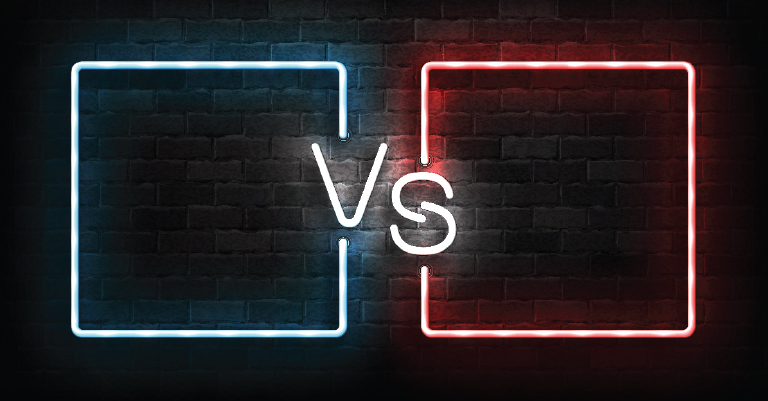
One of Google Trends’ most powerful capabilities is the ability to compare multiple keywords. This feature helps you prioritize terms and understand their relative performance. Here’s how to use it effectively:
To compare keywords, simply enter your first term, then click “Compare” and add up to four additional terms. The resulting graph will display each term in a different color, allowing you to visualize their relative popularity over time.
This comparison reveals valuable insights such as:
- Which term has the highest overall interest
- How search interest shifts between terms seasonally
- Whether terms show similar patterns or inverse relationships
- If certain terms are growing while others decline
For example, comparing “content marketing,” “SEO,” and “social media marketing” might show that while SEO maintains steady interest year-round, content marketing experiences stronger seasonal fluctuations.
You can also use this feature to compare different variations of the same concept. Comparing “digital marketing agency,” “online marketing company,” and “internet marketing firm” could help you identify which terminology resonates most with your target audience.
When evaluating comparison data, look for opportunities where your competitors might be overlooking seasonal shifts or emerging variations. These gaps often represent the most strategic areas to focus your content development efforts.
Using Google Trends for Seasonal Content Planning
Seasonal fluctuations in search behavior present both challenges and opportunities for SEO professionals. Google Trends excels at revealing these patterns, allowing you to plan your content calendar strategically.
To leverage Google Trends for seasonal planning:
- Extend your period: Look at 2-5 years of data to confirm consistent seasonal patterns
- Mark recurring peaks: Note when interest typically begins rising, reaches its maximum, and declines
- Plan backward from peak periods: Create and publish content 1-2 months before interest begins rising
- Identify off-season opportunities: Look for keywords with counter-cyclical patterns
For instance, if you manage an e-commerce site selling grills, Google Trends might show interest peaking in May-June. You should therefore have your grill buying guides and reviews published by March to capture the early research phase of the buying cycle.
You can also discover complementary seasonal topics. That same grill retailer might find that searches for “indoor grilling” increase during winter months, suggesting a potential content opportunity during their traditional off-season.
By systematically mapping seasonal patterns for your core topics, you can develop a content calendar that anticipates user needs throughout the year, maintaining visibility even as search interests shift.
Combining Google Trends with Other SEO Tools
Google Trends becomes even more powerful when combined with other SEO tools. This integrated approach gives you a comprehensive view of keyword opportunities.
Google Trends + Keyword Planner
Use Google Trends to identify promising terms, then check their specific search volumes in Keyword Planner. This combination helps you prioritize trending terms that also have meaningful search volume.
For example, you might discover through Google Trends that “home workout equipment” is rising in popularity. Using Keyword Planner, you can find it has significant search volume, confirming it’s worth targeting in your content strategy.
Google Trends + Search Console
Identify seasonal patterns in Google Trends, then check your Search Console data to see if your traffic follows similar patterns. This helps you assess how well you’re capitalizing on seasonal opportunities.
When you spot a disconnect between trend data and your performance, it signals an opportunity. If searches for “holiday gift guides” spike in November but your relevant pages don’t see corresponding traffic increases, you may need to improve your content or SEO approach.
Google Trends + Analytics
Compare Google Trends data with your site traffic to identify correlations and gaps. If a topic is trending but you’re not seeing corresponding traffic increases, you may need to improve your content or targeting.
Your Analytics data can also validate Google Trends insights. For instance, if Google Trends shows growing interest in “video marketing tutorials” and your related pages are already seeing increased traffic, this confirms the trend is affecting your niche.
Google Trends + Social Listening Tools
Combine search trend data with social media conversation analysis to get a more complete picture of topic interest. Often, conversations start on social platforms before search behavior changes.
By monitoring both channels, you can spot emerging trends at their earliest stages and create content that meets the coming demand before your competitors.
By creating these tool combinations, you develop a more nuanced understanding of search behavior and can make more strategic decisions about which keywords deserve priority in your content strategy.
Common Google Trends Mistakes to Avoid

Even experienced SEO professionals sometimes misinterpret or misuse Google Trends data. Avoid these common pitfalls to ensure accurate analysis:
Focusing only on short periods
When you analyze Google Trends using only the default 12-month view, you miss critical context about how search behavior evolves. A keyword that appears to be trending might actually be in the middle of a multi-year decline or following a predictable seasonal pattern that repeats annually. Always examine at least 2-5 years of data before making major strategy decisions. This broader perspective helps you distinguish between temporary fluctuations and genuine long-term shifts in user interest that should guide your content strategy.
Ignoring regional variations
Google Trends data varies dramatically between locations, and global or national averages often mask important regional differences. A term showing moderate interest nationally might be extremely popular in specific cities or states where your target audience lives. Always drill down to examine regional data, especially for location-dependent businesses. For example, “snow tires” shows minimal interest in Florida but peaks in northern states—insights that would be lost in national-level analysis. Regional specificity leads to more targeted content and better ROI.
Misinterpreting relative popularity
The 0-100 scale in Google Trends represents relative popularity, not absolute search volume. This distinction frequently confuses even experienced marketers. A term showing “100” interest might still have fewer actual searches than a term showing “40” if the second term has a larger baseline of searches. Always cross-reference Google Trends data with actual search volume metrics from tools like Keyword Planner before prioritizing keywords. This combined approach prevents you from investing heavily in trending terms that lack sufficient volume to drive meaningful traffic.
Overlooking related queries
Many SEO professionals focus exclusively on the main trend graph while ignoring the goldmine of data in the “Related queries” section. These related terms often reveal emerging long-tail keywords with less competition and higher conversion potential. For every primary term you research in Google Trends, thoroughly explore both “Related topics” and “Related queries” sections. Pay special attention to terms labeled as “Breakout,” indicating explosive growth. These secondary insights often provide more actionable opportunities than the primary keyword you originally searched.
Acting on temporary spikes
Not every spike in Google Trends represents a sustainable opportunity. Many dramatic increases in search interest correlate with news events, viral content, or temporary situations that quickly fade. Before creating extensive content around a trending topic, verify whether the interest appears likely to continue. Look for sustained growth rather than sharp spikes, and check news sources to understand what’s driving the trend. This patient approach prevents wasted resources on fleeting trends and helps you identify which topics deserve permanent content investment versus temporary coverage.
Failing to account for branded searches
When analyzing Google Trends data, many marketers forget to filter out branded searches that can skew results. A generic term like “shoes” might appear to have stable interest, while a brand-specific term like “Nike shoes” shows growth—suggesting a shift toward brand-specific searching rather than increased interest in the product category. Always compare branded and non-branded variations of your target keywords to understand the true nature of changing search behavior. This distinction helps you develop more effective content strategies that address the actual intent behind searches.
By avoiding these common errors, you’ll extract more reliable insights from Google Trends and make more informed decisions about your keyword strategy and content development.
Conclusion and Next Steps

Google Trends offers SEO professionals a unique perspective on search behavior that complements traditional keyword research tools. Revealing how interest evolves and varies by region helps you make more strategic decisions about content development and campaign timing.
The most successful SEO strategies incorporate Google Trends as a regular part of the keyword research process. We recommend checking relevant trends at least monthly and performing a more profound analysis quarterly to identify shifting patterns and emerging opportunities.
Select 3-5 of your most essential keyword topics to get started and analyze their trends over the past two years. Look for seasonal patterns, regional variations, and related queries that suggest new content directions.
Remember that Google Trends is most useful when combined with other tools and metrics. Use it to discover opportunities and patterns, then validate and refine your strategy with search volume data, competitive analysis, and your site performance metrics. By mastering Google Trends, you’ll develop a more dynamic and responsive approach to SEO—one that anticipates changes in search behavior rather than simply reacting to them.