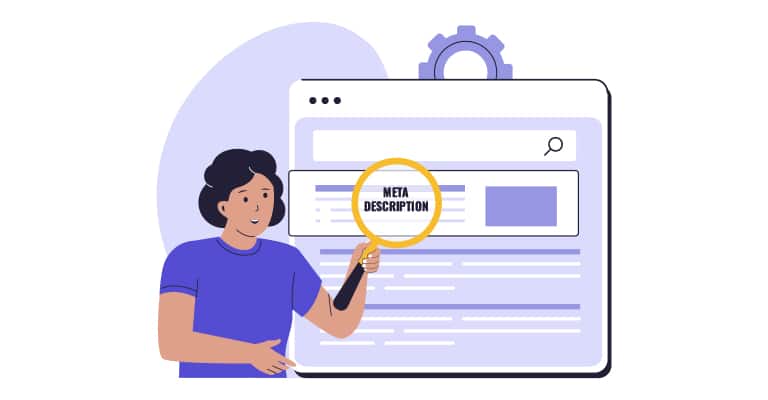10 Ways to Retain Visitors & Reduce Your Bounce Rate
A high bounce rate can signal missed opportunities. Visitors leaving your site too quickly may indicate a lack of engagement or interest. Thankfully, with the right strategies, you can transform your site into a captivating digital experience and reduce your bounce rate.
The Art of First Impressions: Make Your Website a Visual Delight
First impressions are important. Your website is like a digital handshake. A good design invites people to explore more. Use colors that match your brand and add interesting pictures or videos. A nice-looking website can keep visitors coming back.
Use High-Quality Images
Your website’s appearance shapes how visitors view your brand. Quality images catch attention and show professionalism. Use photos that match your brand’s message and ensure they are clear and relevant. Choose pictures that create the right feelings and load quickly to keep users happy and improve your search rankings.
Consistent Branding
Consistency is key to building a strong brand. Your logos, fonts, and colors should be the same everywhere. This helps people recognize your brand and creates a unified look that connects with them. When all your visuals match, it builds trust and reliability. Whether customers see your website, social media, or ads, they should instantly know it’s your brand because of these consistent visual cues.
Video Backgrounds
Adding video backgrounds can make your website more engaging. Videos grab attention and keep visitors interested longer. They can show messages or emotions that pictures and text can’t. But make sure the videos load quickly and don’t distract from the content. When used wisely, video backgrounds can help tell stories, show product features, or give your site a modern look.
Speed is Key and Will Reduce Your Bounce Rate

No one likes waiting, especially online. If your site is slow, it needs optimization. Compress images, cut down redirects, and enable browser caching for faster loading. A quicker site makes users happy and boosts your search engine rankings.
Optimize Images
Big pictures that aren’t optimized can make your website slow. This can make people leave quickly. To fix this, use tools like TinyPNG or JPEG Optimizer to make pictures smaller without losing quality. Smaller pictures help your site load faster, which makes users happy. Optimized pictures keep your website running smoothly, even with slow internet. This improves how well your site works.
Minimize HTTP Requests
Every part of a webpage, like images, scripts, and stylesheets, needs an HTTP request to load. The more elements you have, the more requests the browser has to make, slowing down the page. To speed up your site, reduce the number of elements. You can combine scripts, use CSS sprites for images, or remove unnecessary plugins. Fewer HTTP requests mean a faster, smoother browsing experience for your visitors.
Leverage Browser Caching
When someone visits your site, their device saves files like images and scripts. The next time they visit, the browser loads these saved files instead of downloading them again, making the site load faster. Using browser caching helps your site run better and keeps visitors happy because they don’t have to wait long. It also reduces work for your server, making everything smoother.
Mobile-Friendly is Visitor-Friendly: Embrace the Tiny Screens

Since almost everyone has a smartphone, having a mobile-friendly site is crucial. A responsive design that adjusts to different devices keeps visitors interested, no matter their screen size. Test your site on different devices to make sure it looks good and works well everywhere.
Responsive Design
In today’s digital world, your website must work smoothly on all devices, whether it’s a phone, tablet, or computer. Responsive design makes sure your site changes its layout and content to fit any screen size. Tools like Bootstrap or Foundation help you create a mobile-friendly website easily. Using responsive design not only makes your site better for users but also helps it rank higher in search engines since being mobile-friendly is important for SEO.
Mobile-First Approach
Most people use phones to visit websites, so design your site for small screens first. Make sure the important stuff works well on phones. After that, adjust it for bigger screens like computers and tablets. Designing for phones first helps people use your site easily, leading to more visitors and sales
Test Across Devices
Making sure your website works well on all devices is important for a good user experience. Regularly testing your site on phones, tablets, and computers helps you find and fix any issues. This includes checking how the design adjusts, how fast it loads, and how everything functions. By testing across different devices, you can catch problems early and keep your site reliable and high-quality.
Quality Content Will Reduce Your Bounce Rate
Content is important, but quality content matters most. Create valuable, relevant material that connects with your audience. Use catchy headlines, break content into smaller pieces, and tell stories to keep readers interested. It’s not just what you say but how you say it.
Engaging Headlines
Headlines are the first thing people see, and they’re key to grabbing attention. Create headlines that spark curiosity and make readers want to click and read more. Good headlines often ask a question, make a strong statement, or offer a solution to a problem. By making your headlines interesting and relevant, you’re more likely to get people to engage with your content.
Subheadings and Bullet Points
Many readers skim content instead of reading every word. Subheadings and bullet points help break up big chunks of text, making your content easier to read and understand. Subheadings organize your content into clear sections, guiding readers through the main ideas. Bullet points let readers quickly scan important information. These tools improve readability and keep your audience engaged with your message.
Storytelling
Telling stories makes boring facts more fun and easy to understand. Stories help you connect with your readers. They also make your writing memorable and interesting. Stories explain ideas, create feelings, and help readers see themselves in what you describe. Whether you share personal stories, customer successes, or made-up examples, storytelling adds life to your content, making it more engaging and fun to read.
Navigation: The GPS of Your Website

A well-organized site is like a guided tour, taking visitors from one interesting topic to the next. Make sure your menu is easy to use, with clear labels and logical paths. Use internal links to connect users to related content. Simple navigation makes your site enjoyable to explore.
Clear Menus
Your website’s menus guide users through your content. Simple, clear labels help visitors find what they need easily. Each menu item should be easy to understand and clearly describe what it leads to. Well-organized, user-friendly menus make your site easier to explore, improving the overall experience for your visitors.
Breadcrumbs
Breadcrumbs are a helpful tool for easy site navigation. These small, clickable links show users the path they’ve taken, letting them easily go back to previous pages. Breadcrumbs give users a clear sense of where they are on your site, helping them navigate without getting lost. This is especially useful for websites with lots of layers or deep content, as it makes exploring your site simpler and more confident.
Internal Linking
Adding links within your content helps keep users interested and guides them to explore more of your site. By linking to related articles, products, or pages, you show users more information they might like. This makes their experience better and keeps them on your site longer, which can improve your search engine rankings. Internal links connect your content, making your site more useful for your visitors.
Call to Action: The Gentle Nudge
A well-placed call to action (CTA) can encourage deeper interaction. Use CTAs strategically to prompt visitors to sign up for newsletters, download resources, or explore additional content. Think of it as a gentle nudge towards further engagement.
Actionable Language
The words you choose in your calls-to-action (CTAs) are important for getting people to act. Strong words like “Discover,” “Join,” or “Explore” create excitement and make people act quickly. These words encourage users to sign up for a newsletter, download something, or check out a product. Clear, action-filled language makes your CTAs work better and helps users know exactly what to do
Visible Placement
Where you place your CTAs is just as important as the words you use. Put them where they’re easy to see—like at the top of the page, at the end of a blog post, or in a sidebar—so users can find them without searching. But be careful not to make them too distracting. Your CTAs should stand out without disrupting the user experience. By placing them in noticeable but non-intrusive spots, you increase the chances that users will take action while keeping their browsing smooth and enjoyable.
Offer Value
A call-to-action (CTA) works best when it offers something valuable to the user. Whether it’s a free eBook, a discount, or special content, your CTA should clearly show the benefit. Offering real value makes users want to click and helps build trust. When users see clear benefits, they feel rewarded for taking action. This leads to more clicks and stronger relationships with your brand.
Pop-Ups: Proceed with Caution
Pop-ups can be disruptive, but when used judiciously, they can be effective. Ensure pop-ups are relevant, timed appropriately, and easy to close. Offer something valuable, like a discount or exclusive content, to make the interruption worthwhile.
Exit-Intent Pop-Ups
Exit-intent pop-ups are smart tools to grab a user’s attention before they leave your site. These pop-ups show up when the user is about to exit, offering a last-minute deal like a discount, special offer, or valuable content. This gives you one final chance to engage the user and possibly turn them into a customer. When used well, exit-intent pop-ups can lower your bounce rate and increase conversions by offering something tempting right before the user leaves.
Limit Frequency
Pop-ups can help get people’s attention, but you shouldn’t use too many at once. If you show lots of pop-ups in one visit, it might annoy visitors and make them leave. To keep your site friendly, only show pop-ups when they’re really important. By using fewer pop-ups, you make your website a place where people want to stay and interact.
Easy Dismissal
To make pop-ups user-friendly, always include a clear and easy-to-find close button. This lets visitors quickly exit the pop-up if they’re not interested. It shows you respect their control over their browsing. When you make it easy to close pop-ups, you keep visitors happy while still engaging them. This balance helps them enjoy your site and interact with your content better.
Keep the Conversation Flowing to Reduce Your Bounce Rate

Encourage comments, social shares, and feedback to foster an engaging community. Respond promptly to comments and messages to build a loyal audience. A lively discussion enriches content and fosters a sense of connection.
Comments Section
Adding a comments section to your website lets visitors share their thoughts, ask questions, and talk about your content. This creates a community and helps people connect more with your brand. A well-managed comments section can show what your readers care about and give you ideas for new content. By letting your audience speak, you make their experience better and build stronger connections with them.
Social Media Integration
Adding social media sharing buttons to your website makes it easy for visitors to share your content. When they share on places like Facebook or Twitter, more people see your site, bringing more visitors to you. This helps your brand get noticed and encourages people to talk about your content. By making sharing easy, you increase your online presence and create a more interactive experience for your audience.
Feedback Forms
Feedback forms help you learn from your visitors. By letting them easily share their thoughts, you can find out what they like or need. This helps you improve your content, products, or services to meet their expectations better. Feedback forms also show you care about your visitors’ opinions, which builds trust and loyalty. By listening to their feedback and making changes, you keep improving the user experience and keep your audience interested.
Backlinks: Building Bridges to Other Sites
Backlinks connect your site to the broader web and enhance authority. Focus on acquiring quality backlinks from reputable sites. Collaborate with influencers, guest blog, and create shareable content to build strong backlinks.
Guest Blogging
Writing guest posts for well-known sites in your industry is a great way to build your brand’s authority and reach more people. When you share valuable content on these platforms, you connect with their audience and boost your credibility. Guest blogging lets you show your expertise, bring more traffic to your site, and create important backlinks that can help your search engine rankings. It’s a win-win: you offer quality content, and you get more exposure and followers in return.
Influencer Collaborations
Partnering with influencers helps grow your brand and reach more people. Influencers have the trust of their followers, so their support can really boost your brand’s visibility. Whether they review your products, create sponsored content, or give shoutouts on social media, working with influencers connects you with their audience. By choosing influencers who match your target market, you can introduce your brand to new customers and create excitement around your products or services.
Create Shareable Content
Creating content that others want to link to is important for getting more visibility and traffic. Shareable content like infographics, original research, or detailed guides is valuable because it offers unique insights or helpful information that people in your industry will want to reference. When your content is visually appealing, informative, and easy to share, it encourages others to link to it, which can improve your SEO and build your credibility. The more shareable your content, the more it will spread, bringing a wider audience to your brand.
Analytics: The Detective Work

Use analytics tools to track user behavior and identify bounce rate issues. Analyzing data helps you understand what works and what doesn’t, allowing for strategy adjustments. Knowledge is power in optimizing your site.
Google Analytics
Google Analytics helps you see how people use your website. By tracking page views, bounce rates, and user behavior, you can find out what works and what needs fixing. This data shows which content is popular, how users move through your site, and which pages might need improvement. Regularly checking these numbers helps you make smart choices to improve the user experience, boost your site’s performance, and reach your business goals.
Heatmaps
Heatmaps show where users click, scroll, or spend time on your website. Tools like Hotjar create heatmaps to highlight the most attention-grabbing areas of your pages. This helps you quickly see how users behave and notice patterns that regular analytics might miss. By studying heatmaps, you can learn what interests users and what they might ignore, helping you improve your design and content placement for better interaction and more conversions.
User Testing
User testing helps you understand how people experience your website. By watching real users navigate your site, you can find problems, see how they interact with different parts, and get feedback on usability. User tests show whether your site works from a visitor’s perspective and highlight issues that data might miss. These insights help you make changes that increase user satisfaction, simplify navigation, and ensure your website meets your audience’s needs.
Closing Thoughts: Bounce No More!
With a smart plan, you can reduce your bounce rates. Make your site look good, easy to use, and rich with valuable content. This will turn quick visits into longer, meaningful interactions. Every click matters, and with these tips, your website will become a place visitors want to stay. Reduce your bounce rate and keep people engaged!