Ever feel like your website is underperforming? Maybe your content is top-notch, but something’s amiss. That’s where Technical SEO comes into play. This guide is your go-to resource for understanding and mastering Technical SEO, ensuring your site runs smoothly and ranks high on search engines.
What is Technical SEO?
Technical SEO is like making sure your car’s engine works well. It’s important for your website because it helps search engines (like Google) find and understand it. If your website’s “engine” isn’t working right, all the cool stuff you put on it won’t matter much.
Imagine search engines as traffic police. They help people find the best websites. Technical SEO sends the right signals to these “police” so they can easily find and show your website to people. This helps your site show up higher in search results.
Technical SEO also makes your website load quickly and work well on any device, such as phones and tablets. This makes visitors happy, and search engines like your site more. So, think of Technical SEO as the secret trick that makes your website awesome!
Key Elements of Technical SEO

Website Speed and Performance
It is very important to make your website fast and easy to use. If a webpage takes too long to load, people might get annoyed and leave. Think about how boring it is to wait for a webpage to load—pretty annoying, right? Visitors might leave if your website is slow, and search engines won’t like it either.
To make your website faster, start by making your pictures smaller. Big pictures can slow down your site. Use tools to shrink them without making them look bad. Also, think about using a Content Delivery Network (CDN). A CDN has servers worldwide, so your website can load faster no matter where someone is.
Try to combine files like CSS and JavaScript, so there are fewer things to load. This helps your site load quickly.
Also, use browser caching. This means saving some files on a visitor’s device so they don’t have to load everything again when they return. Lastly, consider paying for better website hosting. Good hosting can make your website much faster.
Mobile-Friendliness
Having a website that works well on phones and tablets is super important. More than half of people use their phones to go online, so if your site doesn’t work well on mobile devices, you might lose a lot of visitors and possible customers.
Use responsive web design to make your site mobile-friendly. This means your site will look good on any device, whether a phone, tablet, or computer. Also, make sure buttons and links are easy to click—it’s annoying when you can’t tap a tiny link on your phone!
You can use Google’s Mobile-Friendly Test to check how well your site works on mobile devices. This tool will tell you what needs fixing. Making your site mobile-friendly will make visitors happy and help your site reach higher in search results.
Secure Sockets Layer (SSL)

Making your website secure is super important. Google likes secure websites, so having HTTPS instead of HTTP can help your site rank higher. HTTPS uses an SSL certificate to keep the data between your site and visitors safe.
To switch to HTTPS, you need to get an SSL certificate. You can buy one from your hosting provider or other companies. After you get the certificate, you need to install it on your website. Your hosting provider usually has guides to help you do this.
Once the SSL certificate is installed, redirect HTTP to HTTPS to ensure all visitors go to the secure version of your site. You can do this by adding some code to your .htaccess file. With HTTPS, your site will be more secure and perform better in search results.
XML Sitemap
An XML sitemap is like a map for search engines, helping them find all the important pages on your website. Without it, search engines might miss some of your content, hurting your site’s visibility and rankings. So, if you don’t have an XML sitemap yet, you should make one.
Creating an XML sitemap is pretty easy. Tools like Yoast SEO and Screaming Frog can do it for you quickly. After you make your sitemap, submit it to Google Search Console and Bing Webmaster Tools. This tells search engines where to find your sitemap so they can crawl and index your site better.
It’s also important to keep your XML sitemap updated. When you add new content or change your site, ensure your sitemap shows these updates. This helps search engines stay up-to-date with your latest content. With a good XML sitemap, you’ll make it easier for search engines to find and rank your pages.
Robots.txt File
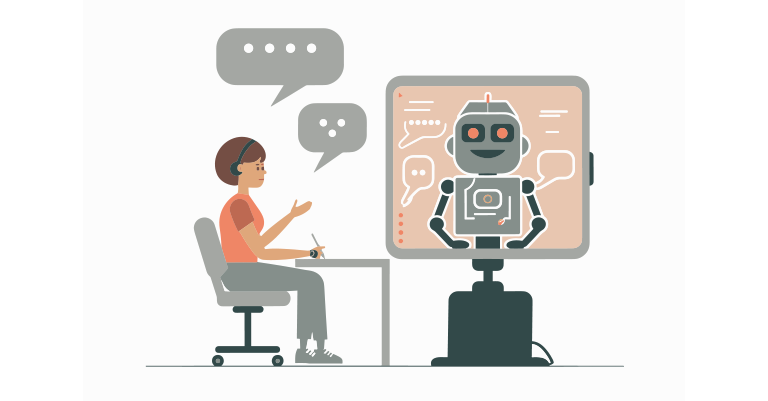
The robots.txt file is a powerful tool in your Technical SEO arsenal. It guides search engines on which pages to crawl and index, helping you control how your site is represented in search results. Without a properly configured robots.txt file, search engines might waste time crawling irrelevant pages, negatively impacting your site’s performance.
Creating a robots.txt file is straightforward. Start by listing the directories or pages you want to block or allow. For example, you might want to block search engines from crawling duplicate content or admin pages. Once you create your robots.txt file, upload it to your site’s root directory. This makes it accessible to search engines and ensures they follow your guidelines.
Testing your robots.txt file is crucial to avoid any unintended consequences. Use Google Search Console’s robots.txt Tester to check for errors and ensure your file works as intended. Using the robots.txt file effectively, you can optimize your site’s crawlability and ensure search engines focus on your most important content.
Canonical Tags
Duplicate content can be a major headache for both users and search engines. It can confuse search engines and dilute ranking signals, making it harder for your site to rank well. That’s where canonical tags come in. These tags tell search engines which version of a page is preferred and help you avoid duplicate content issues.
Adding canonical tags to your HTML head is simple but effective. For each page with duplicate content, include a canonical tag pointing to the page’s preferred version. This helps search engines understand which page to prioritize and ensures your ranking signals are consolidated. It’s a small change that can make a big difference.
It’s also important to regularly audit your site for duplicate content. Use tools like Copyscape to identify duplicate pages and address them promptly. Managing duplicate content with canonical tags will improve your site’s SEO and ensure search engines understand your content hierarchy.
Structured Data Markup
Structured data markup is a game-changer for Technical SEO. It enhances your search results with rich snippets, providing users with more information and making your listings stand out. This can lead to higher click-through rates and improved visibility in search results. You’re missing out on a valuable opportunity without using structured data markup.
To implement structured data markup, use Schema.org vocabulary and the JSON-LD format. This ensures your markup is compatible with major search engines like Google, Bing, and Yahoo. Add the markup to your site’s HTML, specifying product prices, reviews, and event dates. This provides search engines with additional context about your content.
Testing your structured data is crucial to ensure it’s working correctly. Use Google’s Structured Data Testing Tool to check for errors and validate your markup. By leveraging structured data markup, you’ll enhance your search results, attract more clicks, and improve your site’s overall SEO performance.
URL Structure

A clean, well-organized URL structure is essential for Technical SEO. It helps search engines understand your site’s content and users navigate it more efficiently. Messy URLs with special characters and numbers can be confusing and off-putting, so keeping your URLs tidy and user-friendly is important.
To create clean URLs, use hyphens to separate words. This makes your URLs more readable and easier for search engines to parse. Additionally, keep your URLs concise. Long, convoluted URLs can be hard to remember and share, so aim for simplicity and clarity. Avoid using special characters and numbers, as these can complicate your URLs and make them less user-friendly.
Regularly audit your site’s URL structure to ensure it remains clean and organized. If you find any messy URLs, take the time to rewrite them and implement redirects as needed. Maintaining a well-structured URL system’ll improve your site’s SEO and provide a better user experience.
Broken Links
Broken links are like dead ends on the internet highway. They can frustrate users, harm your site’s credibility, and negatively impact your SEO. Search engines view broken links as a sign of poor site maintenance, which can lead to lower rankings. Regularly auditing your site for broken links is essential to maintain a smooth user experience and strong SEO performance.
Use tools like Ahrefs, SEMrush, or Screaming Frog to identify broken links. These tools can crawl your site and highlight broken links, making finding and fixing them easy. Once you’ve identified broken links, you should either fix the link or set up a redirect to a relevant page. This ensures users are directed to the right content and prevents them from encountering frustrating dead ends.
Regularly checking for broken links is a best practice for maintaining a healthy website. Set a schedule to audit your site every few months and address any issues promptly. Keeping your site free of broken links will improve user experience, enhance credibility, and boost your SEO performance.
Duplicate Content
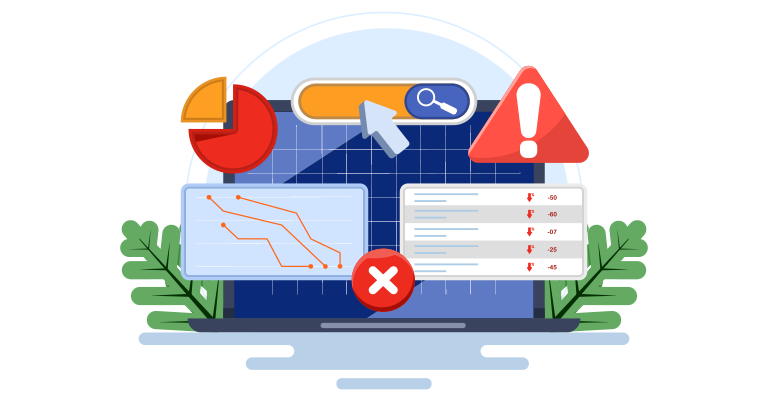
Duplicate content can be a thorn in the side of your SEO efforts. It can confuse search engines, dilute ranking signals, and lead to lower search rankings. To avoid these issues, it’s important to regularly audit your site for duplicate content and take steps to address it.
Start using tools like Copyscape to identify any duplicate content on your site. Once you’ve found duplicate pages, decide whether to consolidate them or use canonical tags. Consolidating similar pages can help you create more comprehensive, valuable content, while canonical tags can signal to search engines which version of a page is preferred.
In addition to auditing your site, look for external duplicate content. Sometimes, other websites might scrape your content and publish it without permission. Use tools like Google Alerts to monitor for instances of your content appearing on other sites. Managing duplicate content effectively improves your SEO and ensures search engines understand your content hierarchy.
Crawl Errors
Crawl errors can be a real pain, but they’re integral to Technical SEO. They occur when search engines can’t access a page on your site, leading to issues with indexing and ranking. Regularly checking for and fixing crawl errors ensures that search engines can properly crawl and index your site.
Use tools like Google Search Console to identify crawl errors. These tools can highlight 404 errors, server errors, and other issues preventing search engines from accessing your content. Once you’ve identified crawl errors, take steps to fix them, such as setting up redirects for broken links or resolving server issues.
Monitoring your site for crawl errors should be an ongoing task. Set a schedule to check for errors regularly and address them promptly. By keeping your site free of crawl errors, you’ll improve your site’s crawlability and ensure search engines can index your content effectively.
Page Depth

Page depth refers to the number of clicks it takes to reach a page from your homepage. Pages buried deep within your site can be harder for search engines to find and index. To improve your site’s SEO, keep important pages within a few clicks of your homepage.
Start by analyzing your site’s navigation structure. Ensure that important pages are easily accessible and not buried too deep. Use internal linking to connect related pages and make navigating your site easier for users and search engines.
Regularly review your site’s page depth to identify any issues. If you find important pages buried too deep, take steps to bring them closer to the surface. By optimizing your site’s page depth, you’ll improve its crawlability and ensure search engines can find and index your content more effectively.
Image Optimization
Images can significantly impact your site’s load times and overall performance. Optimizing your images is a crucial aspect of Technical SEO that can improve user experience and search engine rankings.
Start by compressing your images to reduce their file size without sacrificing quality. Use tools like TinyPNG or ImageOptim to compress your images before uploading them to your site. Use descriptive file names and alt text to give search engines context about your images.
Implement lazy loading to improve your site’s performance. Lazy loading delays the loading of images until needed, reducing initial load times and improving user experience. By optimizing your images, you’ll enhance your site’s performance and boost its SEO.
HTTPS Migration
Migrating your site to HTTPS is essential for both security and SEO. Google favors HTTPS sites, meaning a secure connection can improve your rankings.
Start by purchasing an SSL certificate from your hosting provider or a third-party vendor. Once you have the certificate, install it on your server and update your site’s URLs to HTTPS. This process may vary depending on your hosting provider, but most offer step-by-step guides to help you through it.
After migrating to HTTPS, set up redirects to ensure that all visitors are directed to the secure version of your site. Use tools like Google Search Console to monitor your site’s performance and ensure the migration succeeded. By migrating to HTTPS, you’ll improve your site’s security and boost its SEO.
Pagination
Pagination involves dividing content across multiple pages, often used for long articles or product listings. Proper pagination is crucial for Technical SEO, as it helps search engines understand the structure of your content and ensures that all pages are indexed.
Use rel=”next” and rel=”prev” tags to indicate the relationship between paginated pages. These tags help search engines understand the sequence of your content and ensure that all pages are properly indexed. Additionally, ensure that each paginated page has unique meta titles and descriptions to avoid duplicate content issues.
Regularly review your site’s pagination to ensure it is properly implemented. Use tools like Google Search Console to monitor your site’s performance and identify any issues. By optimizing your site’s pagination, you’ll improve its crawlability and ensure that all your content is properly indexed.
Conclusion
Mastering Technical SEO is no small feat, but it’s pivotal for your website’s success. Focusing on key elements like site speed, mobile friendliness, and secure connections can significantly improve your site’s performance and visibility. Remember, a solid technical foundation makes all your other SEO efforts more effective. So, dive into the nitty-gritty of Technical SEO and watch your site soar to new heights!
However, let me know if you prefer to focus your efforts on other aspects of your business. I’m happy to assist and polish your website so it runs like a well-oiled machine!




