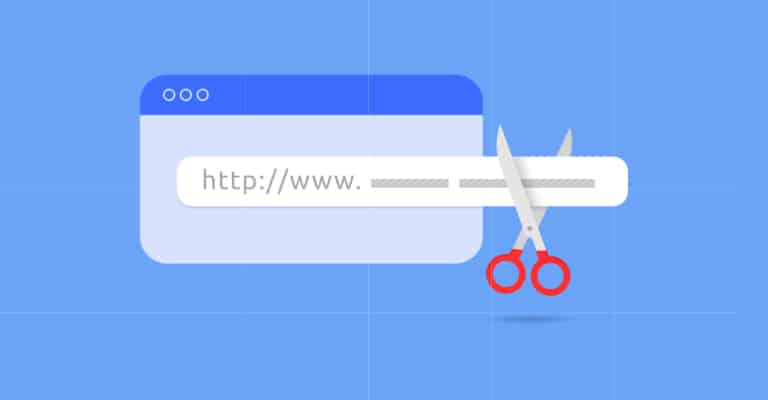Creating better URLs is crucial to effective SEO, yet many overlook this fundamental step. Search engines are constantly evolving, but the URL structure remains vital for both rankings and user experience. Well-made URLs tell search engines what your pages are about. They also help users know where they’re going. This guide shows you how to build clean, simple URLs that boost your SEO. You’ll learn proven ways to make links that work for both search engines and people.
Why URL Structure Matters for SEO

Your URL setup significantly affects how well your site does in search. URLs are essentially roads that guide people and search bots to your content. An effective URL helps search engines know what your page is about and potentially rank it better. It also makes users more likely to click your links and find their way around your site. Furthermore, clean URLs make it easier for search bots to crawl all your pages. Let’s explore why these three areas matter so much for your SEO success.
Impact on Search Engine Rankings
How you build your URLs affects how search engines rank your pages. Keywords in URLs send clear signals about your content. A smart URL system helps search engines see how your site fits together. Also, clean URLs get more backlinks since they look more trustworthy, and people share them more often.
User Experience Benefits
People check URLs before they click links. Clear, descriptive URLs boost click rates because they show what content to expect. Good URLs help users find their way around your site. They know where they are in your content map. As a result, people stay longer on your site and bounce less often.
Technical Advantages for Crawlability
Search engines like simple, logical URLs. For example, a flat site with few subfolder levels is easier to crawl. Using the same URL patterns helps search engines index your pages better. When crawlers can move through your site with ease, more of your pages get into search results.
Core URL Structure Best Practices
Let’s look at the basic building blocks of good URLs. These core parts form the base of any strong URL plan. Getting these right from the start will save you lots of work later. Each part plays its own role in helping both users and search engines. Focus on these key areas first before you move on to more complex URL issues.
Using HTTPS Protocol
Always use HTTPS instead of HTTP in your URLs. Google now uses HTTPS as a ranking factor. Secure URLs build trust with visitors and keep data safe. Adding SSL across your whole site makes sure all your URLs follow this key practice.
Domain Name Considerations
Choose a domain name that’s:
- Memorable and brand-relevant
- Short and easy to type
- Free of hyphens when possible
- Using appropriate TLDs (.com, .org, etc.)
Your domain name forms the foundation of all your URLs, so select it carefully. Understandably, changing domains later can create significant SEO challenges.
Directory Organization
Sort your content into clear folders that match your site plan. Smart folder paths help both users and search engines see how content fits together. Most of all, keep your folder setup as flat as you can. Try to limit URL depth to 3 levels or less.
File Naming Conventions
Create consistent, descriptive file names that:
- Include target keywords naturally
- Use hyphens to separate words
- Remain concise yet descriptive
- Avoid unnecessary numbers or codes
For example, use “beginner-seo-guide.html” rather than “page1.html” or “beginners_guide_to_search_engine_optimization.html”.
URL Parameters and Query Strings
Cut down on URL parameters when you can. Some features need them, but too many parameters confuse search engines. Try to use server settings for cleaner URLs instead. If you must use parameters, keep them few and the same across your site.
URL Structure Guidelines for Optimization

Now that we’ve covered the core parts, let’s fine-tune your URLs for better SEO. The following tips will help you refine your URLs and make them work more effectively for you. Small changes to how you build URLs can make a big impact on your search rankings. Think of these as the next steps after you’ve set up the basic structure. Follow these rules to make your URLs more user and search engine friendly.
Keep URLs Short and Descriptive
Short URLs do better in search and people share them more. Try to keep URLs under 60 characters when you can. But don’t make them so short that they lose meaning. Your URLs should still clearly tell what the page is about.
Use Hyphens as Word Separators
Hyphens are the standard for separating words in URLs. Unlike underscores, spaces, or no separation at all, hyphens are properly interpreted by search engines. Accordingly, “url-structure-guide” is preferable to “url_structure_guide” or “urlstructureguide”.
Include Target Keywords Strategically
Put main keywords in your URLs, near the start if you can. But don’t jam too many keywords in, or you’ll trip spam filters. For example, “seo-url-structure-guide” works better than “guide-to-url-structure-best-practices-for-seo-optimization-tips”.
Implement Consistent URL Patterns
Use the same URL patterns across your site. This helps both users and search engines grasp your site layout. Plus, when your URLs follow the same rules, tasks like setting up redirects become much easier.
Avoid Unnecessary Parameters
Take out session IDs, tracking codes, and other extras from URLs. Clean links work better in search than ones full of parameters. Instead, look for SEO-friendly ways to track users and personalize content.
Common URL Structure Mistakes to Avoid
Even with the best plans, it’s easy to make URL errors that hurt your SEO. Let’s look at the most common traps that trip up site owners. Fixing these issues can give your rankings a quick boost. Watch out for these problems as you build or update your site. Avoiding these mistakes will save you from costly fixes down the road.
Too Many Folders
Using too many folders makes URLs long and waters down your keywords. For example, “/blog/2023/march/category/topic/post-title/” has way too many parts. A better choice would be “/blog/post-title/”. Try to keep your content close to your main domain when you can.
Bad Characters
Don’t use odd symbols, spaces, or weird letters in your URLs. These turn into ugly code strings that confuse users and search engines alike. Stick to basic letters, numbers, and hyphens for URLs that work well everywhere.
Messy Dynamic URLs
Long URLs full of code and numbers hurt your SEO. You can fix this by setting up URL rewriting. This turns ugly links like “product.php?id=123&category=45” into clean ones like “products/office-chairs/ergonomic-model”. This makes your links both people-friendly and search-friendly.
Same Content, Many URLs
Don’t let the same content show up under different links without proper tags. This often happens with:
- WWW vs. non-WWW versions
- HTTP vs. HTTPS versions
- URLs with and without slashes at the end
- URLs with extra code bits
Use canonical tags or redirects to point all ranking power to your main URL version.
Technical Implementation of URL Structures

Now let’s get into the hands-on part of URL setup, which most consider an element of technical SEO. This section shows you how to put these rules into action on your site. We’ll cover the tech steps you need to take to fix or build good URLs. Don’t worry if you’re not a tech pro – these tips are clear enough for most site owners to follow. Getting these tech parts right will help both users and search bots find your pages.
Setting Up Redirects
When you change your URLs, set up proper redirects:
- Use 301 redirects for changes that will last
- Point redirects to the exact new page, not just your home page
- Fix all links within your site to use the new URLs
- Check for redirect chains that slow down your site
Most of all, avoid chains of redirects that make both users and search bots wait longer to get to your content.
Using Canonical Tags
Add canonical tags when you can’t avoid having the same content on different URLs. Make sure your main URLs follow all the good practices we talked about. Also, keep your signals the same across your whole site.
URL Setup in CMS Tools
Most website tools like WordPress let you set your own URL style. Take some time to change these settings before you add lots of content. Look at the default URL patterns and fix them to match SEO best practices.
Mobile Site URLs
If you have a separate mobile site, keep the URLs similar to your desktop site. But the best choice is using responsive design, which fixes most URL issues for mobile. If you must use different mobile URLs, add the right alternate and canonical tags.
Measuring URL Structure Effectiveness

How do you know if your URL work is paying off? You need to track results to see what’s working. This section shows you which numbers to watch and tools to use. After all your URL fixes, you want proof that they helped your site. These tips will help you spot wins and find areas that still need work. Let’s look at how to measure your URL success.
Key Stats to Watch
Keep an eye on these numbers to see if your URLs are working well:
- Click rates from search results pages
- Crawl data in Google Search Console
- How fast new pages get into the index
- How quickly your pages load
After you change your URLs, watch these stats to see if things got better.
Tools to Check Your URLs
Use these tools to look at and fix your URLs:
- Google Search Console shows crawling and indexing info
- Screaming Frog scans all your site’s URLs at once
- Ahrefs or Semrush let you see what your rivals’ URLs look like
- Browser add-ons that flag URL problems
Make URL checks part of your regular SEO care plan.
Testing Different URL Styles
For big sites, try testing different URL styles on parts of your site. Set up good tracking to see the effect on rankings, clicks, and sales. This way, you can make choices about URL patterns based on real data.
Future-Proofing Your URL Structure
Good URLs don’t just work today – they need to last for years to come. Your site will grow and change over time. Planning ahead saves you from big URL overhauls later. This section helps you build URLs that stand the test of time. Smart planning now means fewer headaches as your site grows. Let’s look at how to make your URLs ready for the future.
Planning for Growth
Build your URL system to handle more pages later. This is key for online stores, where a good URL plan stops big changes as you add products. Smart planning means fewer redirects and keeps your link value safe.
Moving to New Systems
When moving your site, make URL choices early in the process. Create a map of old-to-new URLs to keep SEO value. Try to keep URLs the same when you can, even if you change platforms. This cuts down on problems during the move.
Keeping Up with Search Changes
Watch for search engine updates that might affect URL rules. The main URL rules don’t change much, but small details might shift over time. Read trusted SEO news sites and search engine guides to stay in the know.
Key Takeaways for Optimal URL Structure
Now that you know these URL best practices, keep these key points in mind:
- Make URLs short, clear, and use keywords wisely
- Always use HTTPS for safety
- Use hyphens to separate words
- Keep your site structure flat and simple
- Remove extra parameters and special symbols
- Use the same URL patterns everywhere
- Set up proper redirects and canonical tags
To summarize, good URLs enhance your SEO efforts. When you follow these URL tips, you boost both rankings and user experience. Clean, smart URLs provide a strong foundation for being found in search and facilitating user navigation through your site.